Ready to quit your social media acounts?
Recently, there has been news of hundres of millions of people's social data getting into the wrong hands, for advertising use as well as political uses. We can show you how to delete your social profile, or even do it for you.
People are questioning their privacy on facebook
Check out the latest about the data breach.
To deactivate your Facebook account (without backup), follow these steps:
- Click the account menu down arrow at the top right of any Facebook page in your web browser.
- Select 'Settings'
- Choose 'Security' in the left column.
- Choose 'Deactivate your account', and then follow the steps to confirm your decision.
- If you have trouble, or would prefer for our professional team to do it, click below
Secure your online identity
By deleting your online social profile, it's a step in the right direction to minimizing the risk you have online
Backup your data
Before deleting, you probably want to backup your social media photos and profile information. We can help you do this.
What we do
We are social media experts that can securely handle your profile deletion
We make sure your account is deleted (Not only de-activated)
We provide backups for you
We can assess if you are exposed to common data breaches
We can delete your profile for you
Allow us to securely delete your profile, so you can be assured it is done correctly, and even have a backup of your data for your own storage.
2017 - 2018 ©. NOTICE: THIS WEBSITE IS NOT AFFILIATED WITH FACEBOOK.COM. It is simply a 3rd party service to help you delete your account.